@model IEnumerable<Models>
@{
ViewBag.Title = "List Articles";
Layout = "~/Areas/Admin/Views/Shared/_Layout.cshtml";
}
<!-- DataTables CSS -->
<link href="../../Datatable/datatables-plugins/integration/bootstrap/3/dataTables.bootstrap.css" rel="stylesheet" />
<script src="../../Datatable/DataTables/media/js/jquery.dataTables.min.js"></script>
<script src="../../Datatable/datatables-plugins/integration/bootstrap/3/dataTables.bootstrap.min.js"></script>
<link href="../../Datatable/datatables-responsive/css/dataTables.responsive.css" rel="stylesheet" />
<!-- DataTables Responsive CSS -->
<div class="row">
<div class="col-lg-12">
<table class="table table-striped table-bordered table-hover" id="tblSearch">
<thead>
<tr>
<th style="display: none;">
ArticleId
</th>
<th style="width: 20%;">
Member Name
</th>
<th style="width: 50%;">
Article Name
</th>
<th style="width: 10%;">
Status
</th>
<th style="width: 10%;"></th>
<th style="width: 10%;">
<div style="text-align:center">
View
</div>
</th>
</tr>
</thead>
<tbody>
@foreach (var item in Model)
{
<tr>
<td style="display: none;">
@Html.DisplayFor(modelItem => item.ArticleId)
</td>
<td>
@Html.DisplayFor(modelItem => item.User.FirstName) @Html.DisplayFor(modelItem => item.User.LastName)
</td>
<td>
@Html.DisplayFor(modelItem => item.ArticleName)
</td>
<td>
@Html.DisplayFor(modelItem => item.Status.StatusName)
</td>
<td align="center">
@(Convert.ToBoolean(item.IsActive) ? Html.ActionLink("Active", "ActiveInActive", new { id = item.ArticleId }) : Html.ActionLink("InActive", "ActiveInActive", new { id = item.ArticleId }))
</td>
<td align="center">
@Html.ActionLink("View", "View", new { Id = item.ArticleId , Area = "admin"})
@*<a href="/Article/View?Id=@item.ArticleId">View</a>*@
</td>
</tr>
}
</tbody>
</table>
</div>
</div>
<!--Date Time Picker-->
<link href="~/Content/datetimepicker-master/jquery.datetimepicker.css" rel="stylesheet" />
<script src="~/Scripts/jquery-1.10.2.js"></script>
<script src="~/Content/datetimepicker-master/jquery.datetimepicker.js"></script>
<!--Date Time Picker-->
<script type="text/javascript">
$(document).ready(function () {
$('#tblSearch').DataTable({
"oLanguage": { "sSearch": "Search:" },
"iDisplayLength": 10,
"bPaginate": true,
"bLengthChange": true,
"bFilter": true,
"bSort": true,
"bInfo": true,
"bAutoWidth": false,
"aaSorting": [[0, "Desc"]],
"lengthMenu": [[10, 25, 50, -1], [10, 25, 50, "All"]]
});
$('#datepicker2').datetimepicker({
format: 'd/m/Y',
scrollinput: false,
formatDate: 'd/m/Y',
minDate: '-1970/01/02',
closeOnDateSelect: true,
onShow: function (ct) {
this.setOptions({
maxDate: $('#datepicker1').val() ? $('#datepicker1').val() : false
})
},
timepicker: false
});
});
</script>
[Required(ErrorMessage = "Plaese Select Event Date")]
[DisplayFormat(DataFormatString = "{0:dd/MM/yyyy}", ApplyFormatInEditMode = true)]
[Display(Name = "Event Date")]
@{
ViewBag.Title = "List Articles";
Layout = "~/Areas/Admin/Views/Shared/_Layout.cshtml";
}
<!-- DataTables CSS -->
<link href="../../Datatable/datatables-plugins/integration/bootstrap/3/dataTables.bootstrap.css" rel="stylesheet" />
<script src="../../Datatable/DataTables/media/js/jquery.dataTables.min.js"></script>
<script src="../../Datatable/datatables-plugins/integration/bootstrap/3/dataTables.bootstrap.min.js"></script>
<link href="../../Datatable/datatables-responsive/css/dataTables.responsive.css" rel="stylesheet" />
<!-- DataTables Responsive CSS -->
<div class="row">
<div class="col-lg-12">
<table class="table table-striped table-bordered table-hover" id="tblSearch">
<thead>
<tr>
<th style="display: none;">
ArticleId
</th>
<th style="width: 20%;">
Member Name
</th>
<th style="width: 50%;">
Article Name
</th>
<th style="width: 10%;">
Status
</th>
<th style="width: 10%;"></th>
<th style="width: 10%;">
<div style="text-align:center">
View
</div>
</th>
</tr>
</thead>
<tbody>
@foreach (var item in Model)
{
<tr>
<td style="display: none;">
@Html.DisplayFor(modelItem => item.ArticleId)
</td>
<td>
@Html.DisplayFor(modelItem => item.User.FirstName) @Html.DisplayFor(modelItem => item.User.LastName)
</td>
<td>
@Html.DisplayFor(modelItem => item.ArticleName)
</td>
<td>
@Html.DisplayFor(modelItem => item.Status.StatusName)
</td>
<td align="center">
@(Convert.ToBoolean(item.IsActive) ? Html.ActionLink("Active", "ActiveInActive", new { id = item.ArticleId }) : Html.ActionLink("InActive", "ActiveInActive", new { id = item.ArticleId }))
</td>
<td align="center">
@Html.ActionLink("View", "View", new { Id = item.ArticleId , Area = "admin"})
@*<a href="/Article/View?Id=@item.ArticleId">View</a>*@
</td>
</tr>
}
</tbody>
</table>
</div>
</div>
<!--Date Time Picker-->
<link href="~/Content/datetimepicker-master/jquery.datetimepicker.css" rel="stylesheet" />
<script src="~/Scripts/jquery-1.10.2.js"></script>
<script src="~/Content/datetimepicker-master/jquery.datetimepicker.js"></script>
<!--Date Time Picker-->
<script type="text/javascript">
$(document).ready(function () {
$('#tblSearch').DataTable({
"oLanguage": { "sSearch": "Search:" },
"iDisplayLength": 10,
"bPaginate": true,
"bLengthChange": true,
"bFilter": true,
"bSort": true,
"bInfo": true,
"bAutoWidth": false,
"aaSorting": [[0, "Desc"]],
"lengthMenu": [[10, 25, 50, -1], [10, 25, 50, "All"]]
});
$('#datepicker2').datetimepicker({
format: 'd/m/Y',
scrollinput: false,
formatDate: 'd/m/Y',
minDate: '-1970/01/02',
closeOnDateSelect: true,
onShow: function (ct) {
this.setOptions({
maxDate: $('#datepicker1').val() ? $('#datepicker1').val() : false
})
},
timepicker: false
});
});
</script>
[Required(ErrorMessage = "Plaese Select Event Date")]
[DisplayFormat(DataFormatString = "{0:dd/MM/yyyy}", ApplyFormatInEditMode = true)]
[Display(Name = "Event Date")]
.png)
.png)
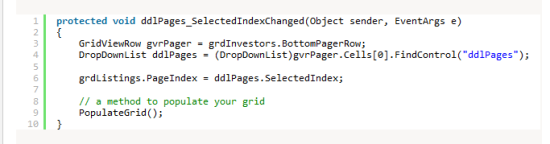.png)
.png)
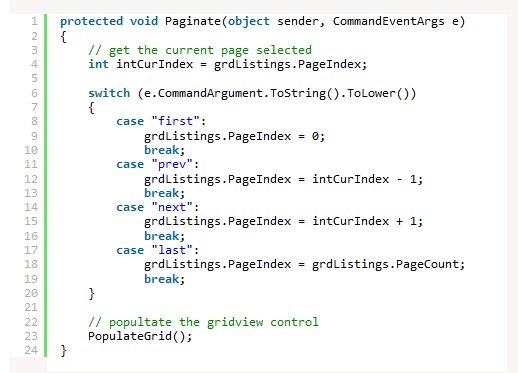.png)