1.) In Gridview TemplateField
<asp:TemplateField HeaderStyle-Width="120px" HeaderStyle-HorizontalAlign="Center" >
<HeaderTemplate>
<asp:CheckBox runat="server" ID="chkAll" Text="Select All" />
</HeaderTemplate>
<ItemTemplate>
<asp:CheckBox ID="chkSelect" Runat="server" AutoPostBack="False"></asp:CheckBox>
</ItemTemplate>
<ItemStyle HorizontalAlign="Center" VerticalAlign="Middle" />
<HeaderStyle ForeColor="White" />
</asp:TemplateField>
2) Javascript for Check box
<script src="http://ajax.googleapis.com/ajax/libs/jquery/1.7/jquery.min.js" type="text/javascript"></script>
<script type="text/javascript">
$(document).ready(function () {
$("#<%=gvInvoices.ClientID%> input[id*='chkSelect']:checkbox").click(function () {
//Get number of checkboxes in list either checked or not checked
var totalCheckboxes = $("#<%=gvInvoices.ClientID%> input[id*='chkSelect']:checkbox").size();
//Get number of checked checkboxes in list
var checkedCheckboxes = $("#<%=gvInvoices.ClientID%> input[id*='chkSelect']:checkbox:checked").size();
//Check / Uncheck top checkbox if all the checked boxes in list are checked
$("#<%=gvInvoices.ClientID%> input[id*='chkAll']:checkbox").attr('checked', totalCheckboxes == checkedCheckboxes);
});
$("#<%=gvInvoices.ClientID%> input[id*='chkAll']:checkbox").click(function () {
//Check/uncheck all checkboxes in list according to main checkbox
$("#<%=gvInvoices.ClientID%> input[id*='chkSelect']:checkbox").attr('checked', $(this).is(':checked'));
});
});
</script>
<asp:TemplateField HeaderStyle-Width="120px" HeaderStyle-HorizontalAlign="Center" >
<HeaderTemplate>
<asp:CheckBox runat="server" ID="chkAll" Text="Select All" />
</HeaderTemplate>
<ItemTemplate>
<asp:CheckBox ID="chkSelect" Runat="server" AutoPostBack="False"></asp:CheckBox>
</ItemTemplate>
<ItemStyle HorizontalAlign="Center" VerticalAlign="Middle" />
<HeaderStyle ForeColor="White" />
</asp:TemplateField>
2) Javascript for Check box
<script src="http://ajax.googleapis.com/ajax/libs/jquery/1.7/jquery.min.js" type="text/javascript"></script>
<script type="text/javascript">
$(document).ready(function () {
$("#<%=gvInvoices.ClientID%> input[id*='chkSelect']:checkbox").click(function () {
//Get number of checkboxes in list either checked or not checked
var totalCheckboxes = $("#<%=gvInvoices.ClientID%> input[id*='chkSelect']:checkbox").size();
//Get number of checked checkboxes in list
var checkedCheckboxes = $("#<%=gvInvoices.ClientID%> input[id*='chkSelect']:checkbox:checked").size();
//Check / Uncheck top checkbox if all the checked boxes in list are checked
$("#<%=gvInvoices.ClientID%> input[id*='chkAll']:checkbox").attr('checked', totalCheckboxes == checkedCheckboxes);
});
$("#<%=gvInvoices.ClientID%> input[id*='chkAll']:checkbox").click(function () {
//Check/uncheck all checkboxes in list according to main checkbox
$("#<%=gvInvoices.ClientID%> input[id*='chkSelect']:checkbox").attr('checked', $(this).is(':checked'));
});
});
</script>
.png)
.png)
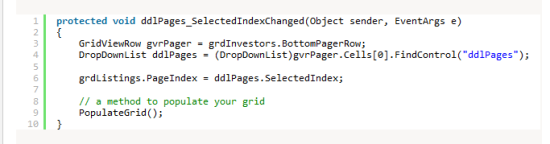.png)
.png)
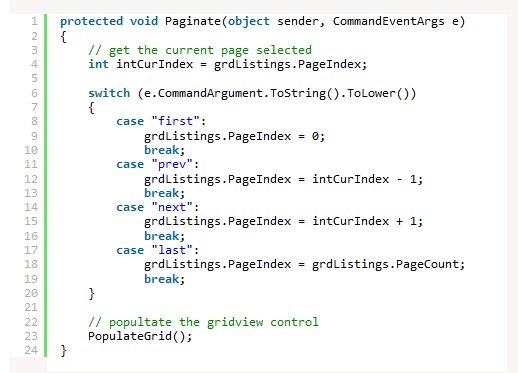.png)
.png)
.png)
.png)
.png)